CatWalk XT: Missing or Incorrect Print Detection
If too much of the animal is being detected, CatWalk may not properly focus on paw prints. Alternatively, the display of print rectangles might simply be turned off.
Too Much Detection
When Camera Gain is too high, or there is too much ambient light in the room—especially if the Green Intensity Threshold is set too low—CatWalk might detect parts of the animal’s body (e.g., abdomen or ventral side) as prints. This results in large green areas instead of isolated paw prints, as shown below:
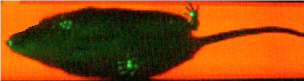
This situation becomes especially problematic if the option "Discard incomplete prints at the start and end of a run" is enabled in the Acquisition Settings. When the animal enters the camera’s field of view and its body overlaps the image border, CatWalk will discard all detected areas—including valid prints—due to this setting.
How to Resolve
- Go to Setup > Acquisition Settings.
- Uncheck the box labeled “Discard incomplete prints at the start and end of a run.”
- Review your Detection Settings. Lower the Camera Gain and increase the Green Intensity Threshold as needed to ensure only paw prints are detected.
Rectangles Not Displayed
If no rectangles appear around detected prints, it's possible the display option is turned off.
How to Enable Print Rectangles
- Right-click in the orange (background) area of the run visualization window.
- Ensure the checkbox for “Show Rectangles” is enabled.
With these adjustments, CatWalk should correctly detect and display paw prints during analysis.