Make sure that the Entry Zone is properly linked to the Hidden Zone and not too small
The purpose of the Entry Zone is to help EthoVision determine that if an animal is seen in the Entry Zone and then disappears, it must have entered the Hidden Zone. For each Hidden Zone, at least one Entry Zone must be created and linked.
If the animal is tracked correctly in the arena and the Entry Zone, but appears as “missing” once it enters the Hidden Zone, the issue is likely that:
- The Entry Zone is not correctly linked to the Hidden Zone
- The Entry Zone is too small for reliable detection
Step 1: Check the Entry Zone Linking
To confirm the Entry Zone is properly linked:
- Open your Arena Settings
- Right-click the Entry Zone and select Link Hidden Zones
- In the dialog that appears, ensure the correct Hidden Zone (e.g., “Dark Side”) is checked
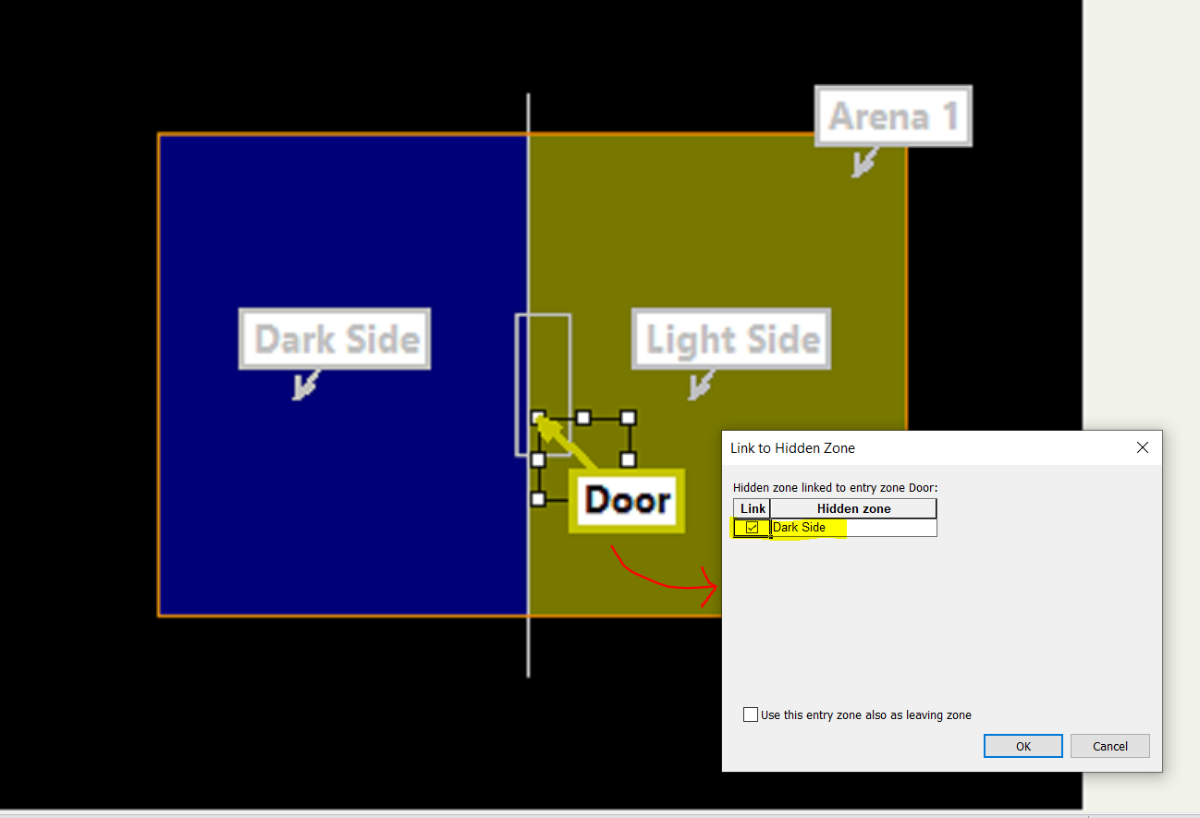
✔ Ensure the box for your desired Hidden Zone is selected.
Optional: Enable the setting “Use the entry zone also as a leaving zone”. This setting improves accuracy by ensuring that an animal is considered to have left the Hidden Zone only after it crosses back through the Entry Zone—not just when it is next detected. This reduces false exit counts caused by brief reappearances (e.g., head pokes).
Step 2: Make Sure the Entry Zone is Large Enough
If the Entry Zone is correctly linked but animals still go “missing” after entering the Hidden Zone, the Entry Zone might be too small.
Why size matters:
- EthoVision must “see” the animal in the Entry Zone before it disappears
Best practice:
- Ensure the Entry Zone overlaps slightly with the Hidden Zone
- Make the Entry Zone large enough to reliably detect the animal entering from any angle
- It's generally safe to make Entry Zones fairly large. If using them also as leaving zones, be aware tracking resumes only when the animal exits the Entry Zone
How Hidden Zones Work
If the animal is detected while inside the Hidden Zone, it is no longer hidden and may be marked as having left. If it later disappears again but was not seen in the Entry Zone, it will not be counted as re-entering the Hidden Zone.
To avoid this, you may enlarge the Entry Zone to cover the entire Hidden Zone.