Error in Statistics & Charts: Chart Component Missing
This error occurs when you access the Statistics & Charts section in EthoVision XT and encounter the following message:
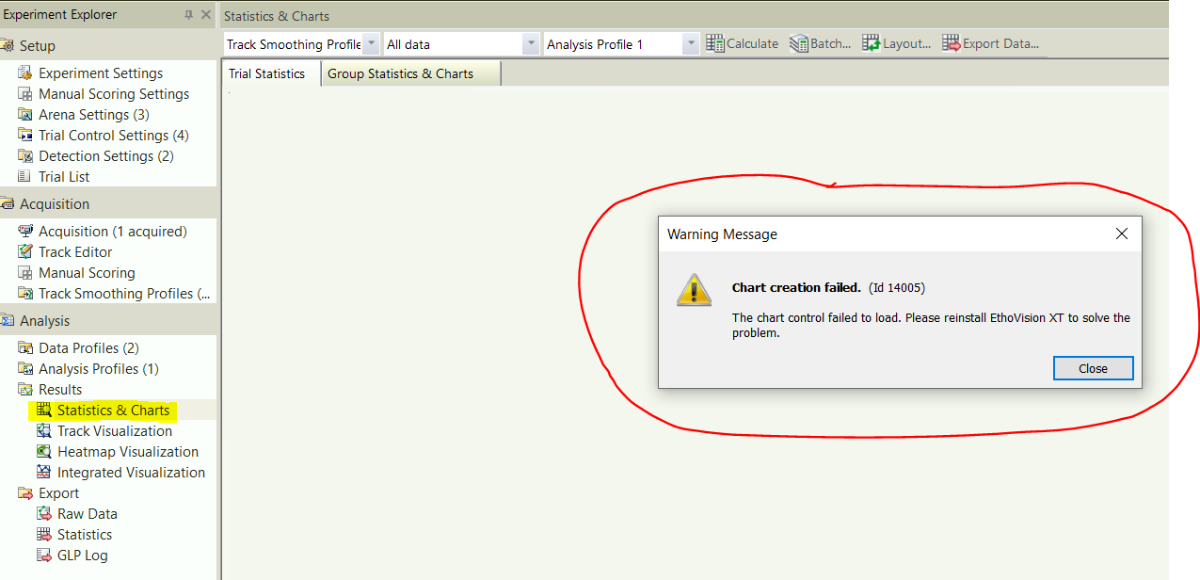
Although you can still view your data, this error indicates that the software component required for generating charts in the Group Statistics & Charts tab is missing or corrupted.
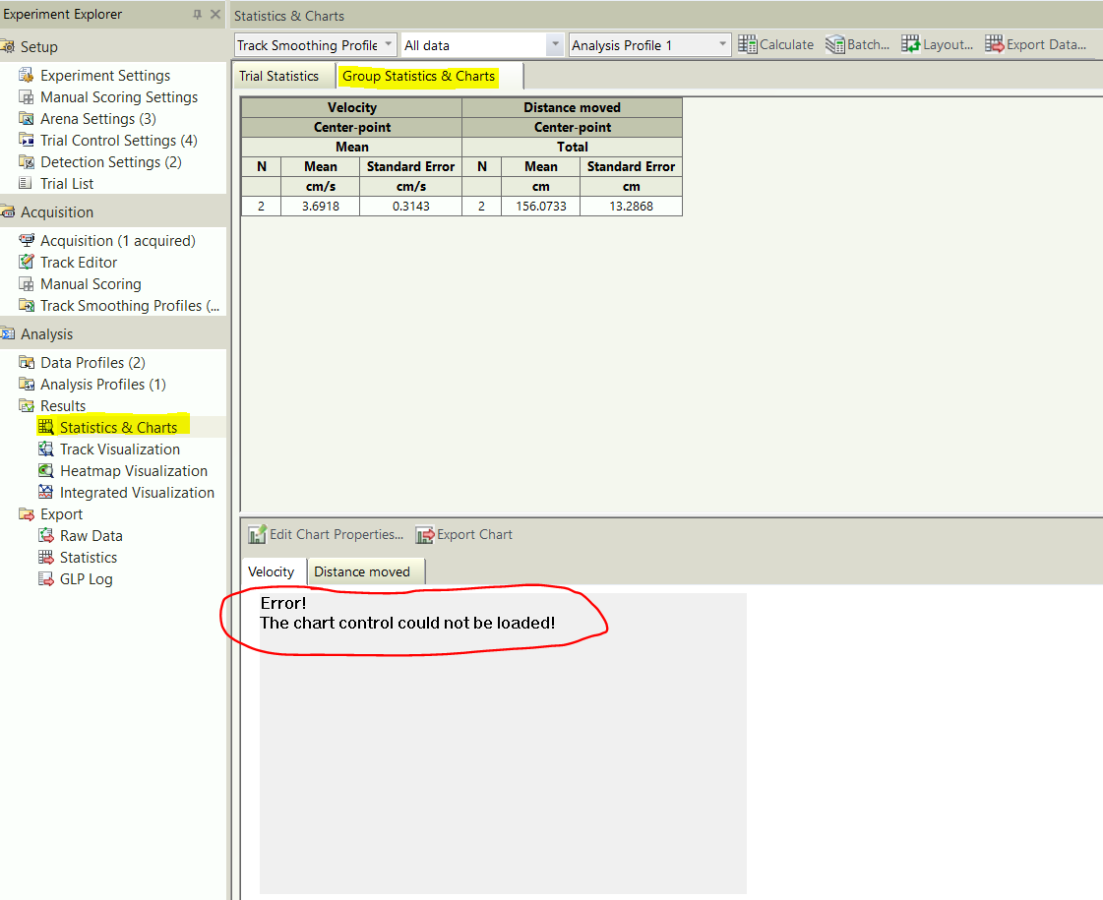
Recommended Fix
While the warning suggests reinstalling EthoVision XT, a quicker solution is outlined below:
- Close EthoVision XT.
- Open the Start menu and search for Programs and Features.
- In the list of installed programs, check if Noldus ChartWrapperControl 2 is present.
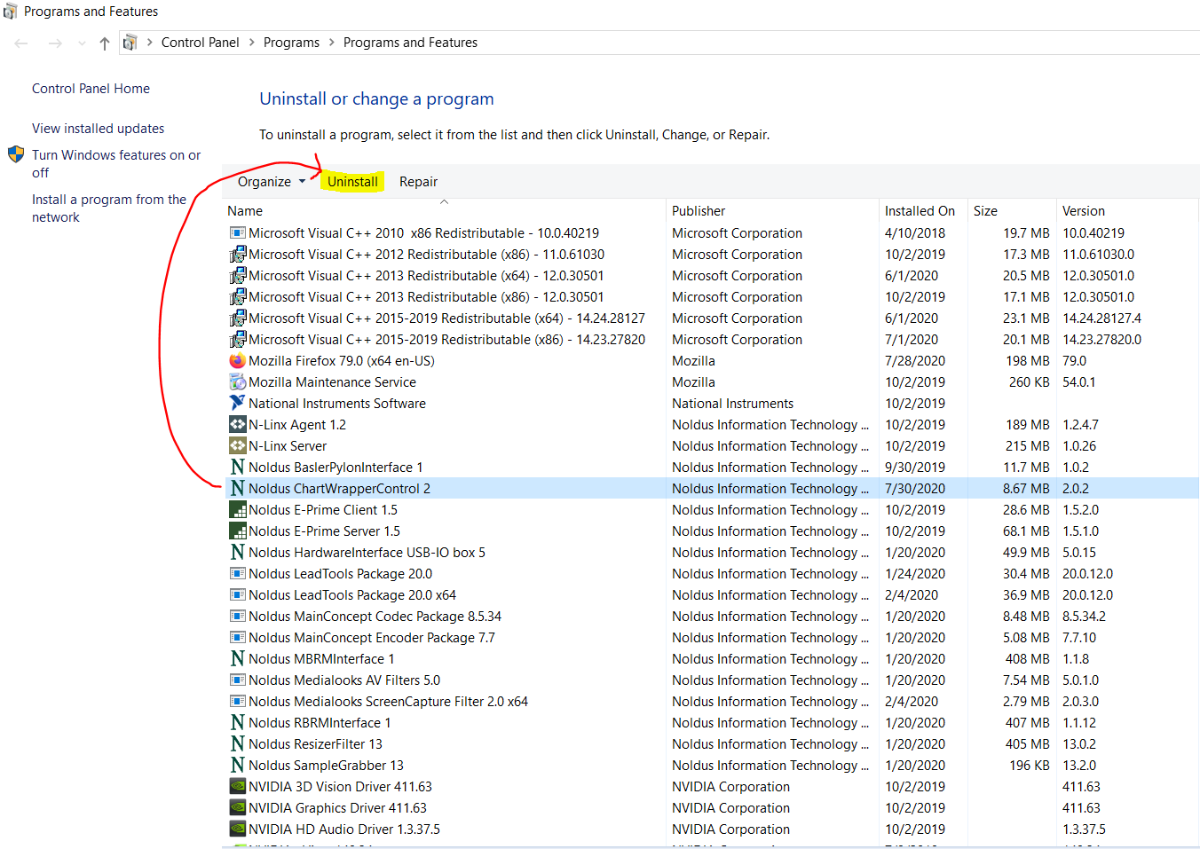
- If it is listed, select it and click Uninstall.
- Close the Programs and Features window.
- Download the installer for Chart Wrapper Control 2.0.2 from the link below:
Download Chart Wrapper Control 2.0.2
Note: This version is compatible with EthoVision XT 12 through 15. For other versions, please contact Noldus Support.
Final Steps
- Double-click the downloaded file to install the Chart Wrapper Control component.
- Once installed, reopen EthoVision XT and verify that the issue is resolved.