Understanding Camera Frame Rate vs. Sample Rate in EthoVision XT
EthoVision allows you to set both a camera frame rate and a sampling rate:
- Camera Frame Rate: Set in the Experiment Settings or during Step 1: Video Sources when creating a new template experiment. This defines how many video frames will be recorded per second.
- Sample Rate: Determines how frequently EthoVision analyzes the video to extract the coordinates of the animal and other behavioral measures.
Camera Frame Rate
For most experiments, use standard frame rates:
- 25 fps (Europe, 50 Hz power systems)
- 30 fps (North America, 60 Hz power systems)
Using a frame rate that matches your region's electrical frequency helps avoid video flickering caused by fluorescent lighting.
For high-speed behaviors (e.g. startle or escape responses in fish), higher frame rates such as 60 fps may be useful. The Basler acA1300-60 camera supports up to 60 fps. Note:
- You may need to reduce the resolution to achieve higher frame rates.
- Check the Missed Samples and Interpolated Samples (if shown) in the Detection Settings or Acquisition. These should remain below 1%.
- If your system cannot track in real time at the desired frame rate, consider enabling “Save video only and track later” in Acquisition.
Important: The camera frame rate is locked once data acquisition begins and cannot be changed within the same experiment.
Sample Rate
The Sample Rate is set in the Detection Settings and determines how often EthoVision analyzes video frames. It can never exceed the camera's frame rate. Examples based on 25 fps:
- 25 samples/sec = every frame
- 12.5 samples/sec = every other frame
- 8.333 samples/sec = every third frame
Recommended Sample Rates
- Rats (center point only): 5–8 samples/sec
- Mice (center point only): 10–15 samples/sec
- Rats or Mice (nose + tail): 25–30 samples/sec
- Zebrafish (adults): 5–6 samples/sec
- Zebrafish (larvae): 30 or 60 samples/sec
Tracking at unnecessarily high sample rates may introduce jitter or noise, exaggerating movement data.
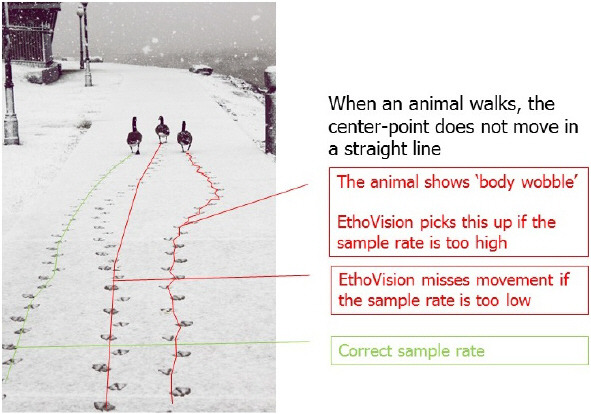
For Activity or Mobility measurements, higher sample rates may reduce the ability to detect meaningful changes due to less variation between closely spaced frames.
Tip: Changing Sample Rate Mid-Experiment
Although you cannot change the frame rate mid-experiment, you can use a new Detection Settings profile with a different sample rate. However, do not mix data with different sample rates in the same analysis, as the results may not be directly comparable.