Randomized Trial Control Settings in EthoVision XT
EthoVision’s trial control settings allow you to plan sequences of events during a trial with specified delays and durations. However, sometimes it’s beneficial to introduce randomness into those sequences for experimental variability.
Option 1: Multiple Profiles
The simplest method is to create multiple Trial Control Settings profiles and randomly assign one per trial. This maintains simple trial logic and allows you to group trials for analysis based on profile selection.
Option 2: Randomization Within a Single Profile
You can also incorporate randomization into a single profile using the methods below.
Random Durations
Use the Time Condition block with a random duration instead of a fixed delay:
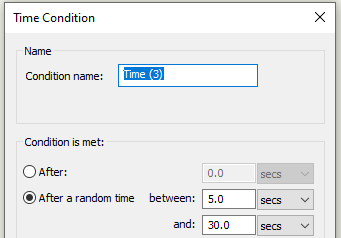
Random Events and Sequences
To randomly select between different events (e.g., a tone vs. noise stimulus), you can use Trial Control Variables.
- Create a variable using the “TC Variables…” button.
- Use the “Trial Control Variable Action” to assign a random value (e.g., 0–10).
- Add conditional logic using “Trial Control Variable Condition” blocks to branch based on the random value.
Here is an example where a random number is used to select between a noise or tone stimulus, followed by a randomized delay:
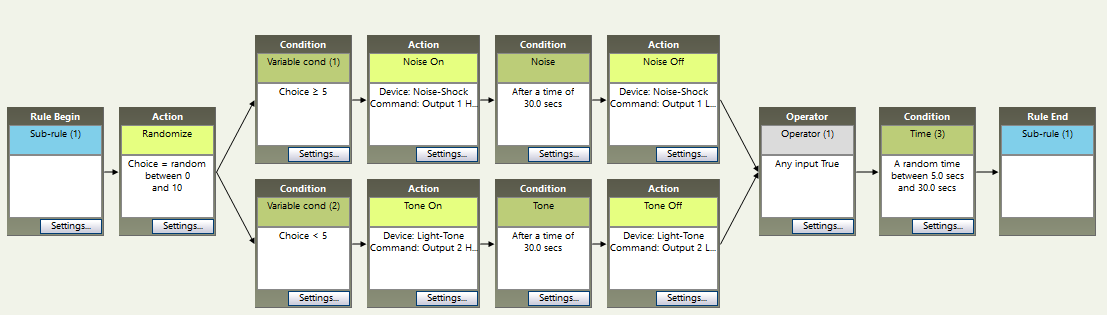
- Diverging arrows: All paths execute unless each has a condition that ensures only one becomes true.
- Converging arrows: Use an Operator to define when the flow continues (e.g., when Any condition is met).
Randomized Events with Count Limits
To ensure a fixed number of stimulus presentations (e.g., 5 tone and 5 noise), use additional variables to count how many times each stimulus has been shown. If a stimulus reaches its limit, the logic switches to the other option.
This structure adds counting logic to the random selector:
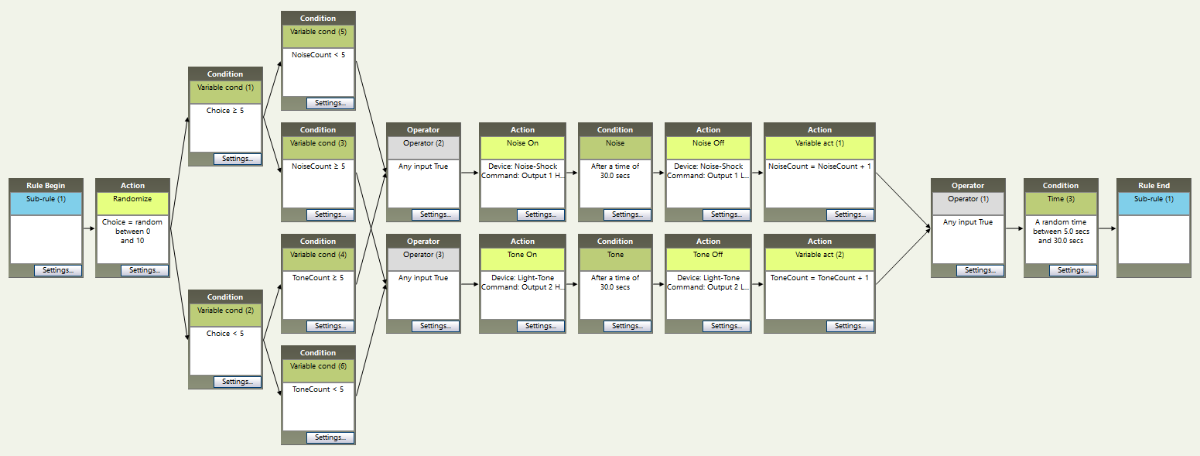
Call the sub-rule a fixed number of times (e.g., 10) to distribute stimulus presentations randomly but evenly:
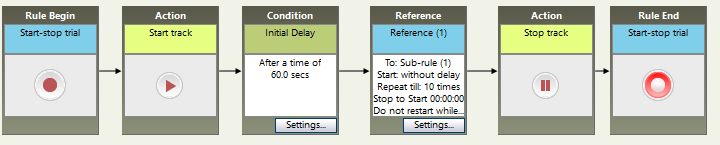
Flexible Triggers Beyond Zones
While zones are common triggers, EthoVision XT can also initiate events based on:
- Activity level
- Velocity or turning angle
- External sensors (e.g., lever presses, nose pokes)
This makes it possible to design complex, behavior-driven experiments using randomized and conditional event sequencing.