Trial Ends Too Soon? Check the Maximum Trial Duration Setting
If your trial ends earlier than expected without any warning (such as the "Trial duration does not correspond with system time" message), the likely cause is the Maximum Trial Duration checkbox being enabled in your Trial Control Settings.
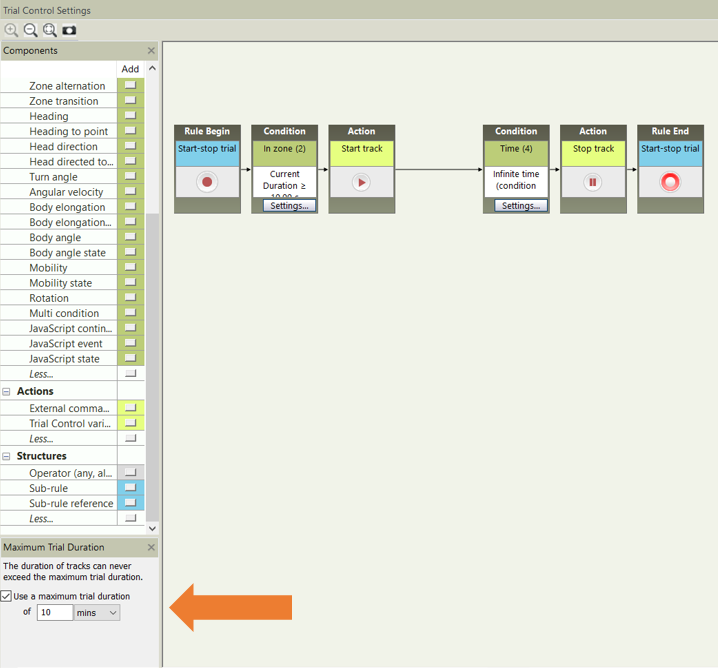
What does this setting do?
When checked, this option acts independently from the rest of the trial control logic. A countdown starts the moment you click Start trial in the Acquisition screen. Once the specified time is reached, the trial will end—regardless of the current state of your Trial Control diagram.
How to disable it
To prevent the trial from ending prematurely, uncheck the “Maximum Trial Duration” box in the Trial Control Settings panel.
Note: Settings May Be Locked
If the trial control settings have already been used for data acquisition, they become locked and cannot be modified. In this case:
- Right-click on the Trial Control Settings profile used in your experiment.
- Select Duplicate.
- This creates an unlocked copy. Open it, uncheck the Maximum Trial Duration option, and save it.
You can now use this modified version for any future trials without imposing a hard time limit.