Power Control in TrackLab
TrackLab requires a stable power connection to ensure uninterrupted operation. To avoid interruptions from power cuts, we highly recommend using a UPS (Uninterruptible Power Supply).
Controlled Shutdown
A controlled shutdown occurs when Windows or the user initiates the shutdown and it is properly communicated to the system.
Consequences of a controlled shutdown:
- If TrackLab is not recording at the time of shutdown, there are no severe consequences. TrackLab will recalculate the analysis data automatically, during which time some data may not be visible. Once complete, all analysis data will be fully restored.
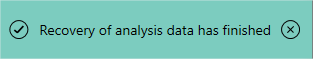
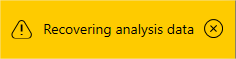
- If TrackLab was recording during the shutdown, the recording will be interrupted. Any unrecorded data will be lost. Recording resumes automatically once power is restored, and TrackLab will recalculate the analysis data. Analysis results are unavailable until recalculation is complete.
Note: Recalculation time depends on the recording duration before the power loss.
Uncontrolled Shutdown
An uncontrolled shutdown includes all outcomes of a controlled shutdown, and may also cause:
- Data corruption or incomplete analysis results
- System startup issues
These issues are logged in the System Diagnostics window, accessible from the top-right menu after logging in to TrackLab.
Important: Use of a UPS is critical to prevent uncontrolled shutdowns. TrackLab may not recover fully without Noldus Support intervention in such cases.
Recommended UPS Setup
To protect your system, install two UPS devices:
- One for the TrackLab PC
- One for the Sewio Server PC
UPS Purpose:
- Maintain power during short outages
- Trigger a controlled shutdown before battery depletion
Note: Disable Windows hibernation mode, as it is not supported by TrackLab.
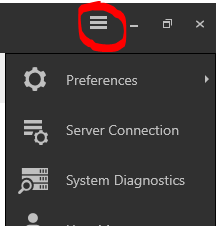
UPS Specifications
- At least 2 battery-protected grounded AC outlets (1 PC + 1 monitor)
- Country-compatible AC outlet types
- Compatible plug for site-specific sockets
- Output power: 350W, 600VA
- Backup time: ~10 minutes at full 350W load
- Capability to initiate a graceful shutdown
Regularly check UPS battery health to ensure reliability. Consult your local UPS supplier for appropriate models and installation advice.