TrackLab 2.13 Filter Settings
TrackLab version 2.13 includes three filter settings that help optimize tracking data:
- Sample Rate
- Smoothing Window Size
- Minimum Distance Moved (MDM) Threshold
1. Sample Rate
This setting defines the maximum number of location data points recorded per second, per tag. If the incoming data exceeds this rate, TrackLab filters out the surplus. While sensor data such as accelerometer readings may come in at higher frequencies, the sample rate filter only limits the location data.
For large animals like cattle, a rate of 1 Hz is typically sufficient. Higher rates place more load on the database without improving analysis results. Smaller animals or more detailed analyses may benefit from higher rates.
2. Smoothing Window Size
This setting reduces short-term fluctuations (e.g., from noise or jittery movement) by averaging coordinates over a set number of samples. The window is centered around the focal sample.
For example, a window size of 25 samples calculates the average of 12 samples before, 12 samples after, and the focal sample. This reduces zig-zag movement paths and creates smoother tracks.
Default: Smoothing is enabled by default with a window size of 9.
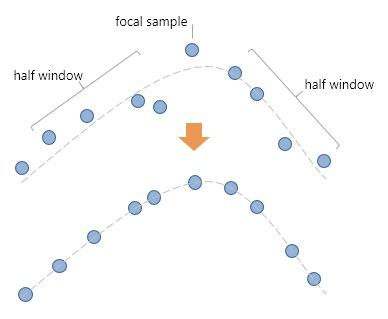
3. Minimum Distance Moved (MDM) Threshold
This filter removes minimal displacements between samples that are likely due to signal noise. It improves the accuracy of total distance moved, especially when the subject is inactive (e.g., sitting or lying down).
The filter works by comparing consecutive distances. If the movement is smaller than the threshold, the position is assumed to have not changed, and the sample is adjusted accordingly.
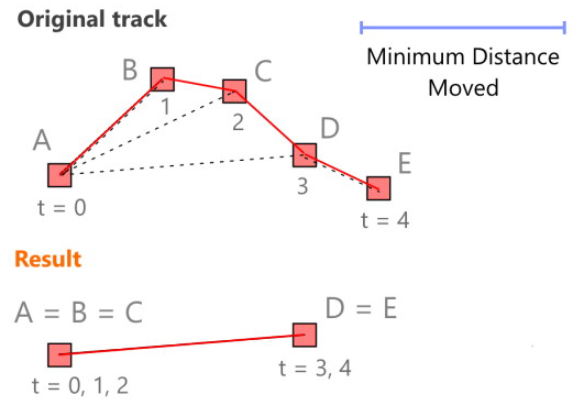
- A low MDM threshold has minimal impact at high sample rates (e.g., 10 Hz).
- Use a low MDM threshold when:
- The tracking area is small
- Areas of Interest are small
- Analyzing proximity with a low “In proximity below” threshold
- Ensure the MDM threshold is smaller than the proximity threshold if used.
Recommended MDM thresholds:
- Sewio: 0.30 m
- GPS LoRa: 1.00 m